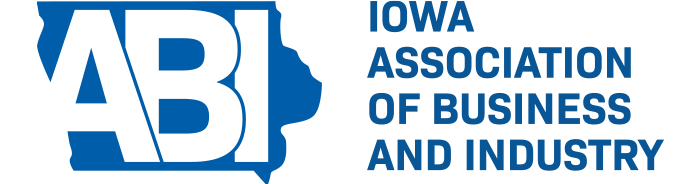Usability and your website
October 27, 2016 | Alex Karei, Marketing Director, Webspec Design

Have you ever thought about the usability of your website? Maybe the last time you launched a new website for your company, you sat down with members of your team and had them click through a few pages, making sure they understood how to use the site prior to launch. You probably caught a few dead links, and you might have thrown some feedback to your web design company, but you probably didn’t make any drastic changes at that point.
Why not? Probably because drastic edits would have meant hundreds (or even thousands) of dollars' worth of development adjustments. That’s a hard pill to swallow when you’ve already invested a good chunk of change into the site to begin with.
Usability is defined by the Nielsen Norman Group as a quality attribute that assesses how easy user interfaces are to use. Nielsen Norman Group also says that usability is defined by five quality components. I’m rather fond of how they break it down.
Five quality components of usability:
- Learnability: How easy is it for users to accomplish basic tasks the first time they encounter the design?
- Efficiency: Once users have learned the design, how quickly can they perform tasks?
- Memorability: When users return to the design after a period of not using it, how easily can they re-establish proficiency?
- Errors: How many errors do users make, how severe are these errors, and how easily can they recover from the errors?
- Satisfaction: How pleasant is it to use the design? If you’ve gone through the feedback process I mentioned earlier, you’re likely only getting observations on the “satisfaction” side of the scale. Errors pointed out are probably only regarding content, and learnability is only evaluated from the instructions given (which are not always the strongest).
A simple way to introduce usability testing
Although I’d love to say all of our clients take part in true usability testing, it simply isn’t true. Why? Because budgets are limited, and given the choice between a key feature or some hours spent on that testing, the feature will win almost every time.
Naturally, staff at a web design firm are thinking in terms of usability as they design the website, but that doesn't mean that it's a done deal. True usability is about getting your website in front of the right audience, and that's not always the individuals employed at that firm.
Thank being said, an easy way to implement usability testing is to start in the design phase. Most web design contracts will allow one or two rounds of edits from the initial, proposed website design that they will ask you to review and sign off on. It can be easy to see that design, be drawn to the fun colors or bright photographs, and miss the opportunity to test site usability. But with this type of review, you’re only addressing the “satisfaction” the design presents.
How to use a design to test usability
- Source different people. It’s important that you present the design to people who aren’t overly familiar with your product, but would fall into one or more of your target audiences.
- Assign a task. Think about what you’d want someone in that audience to accomplish with your website, and ask them to do it.
- See how long it takes them to respond. Is it easy for them to make a decision about where to “click” on that home page? If not, you might have an issue.
- Ask for feedback. If your results weren’t positive, take the opportunity to ask the individual what they were really looking for, or why they were confused. Make edits with your team, designer or developer accordingly.
Obviously this works better if you’ve got a few designs that you can present a tester with, to help them understand page-to-page flow. But you can still get a good impression of how your home page is working with this simple test. If it doesn’t work on paper, putting code behind it won’t magically fix problems that are present.
Bonus: If you have glaring issues, fixing them in design is a lot less expensive than if you get through to development.
Extra bonus: If you’ve got two rounds of design revisions, you can take that new design back to the same tester and follow up with questions that help ensure there’s been improvement. To some extent, you can even look to test memorability and efficiency.
Not everyone has time to thoroughly test usability, but that doesn’t mean you have to ignore it completely.
This column first appeared on IowaBiz.com. Learn more about Webspec Design at webspecdesign.com.