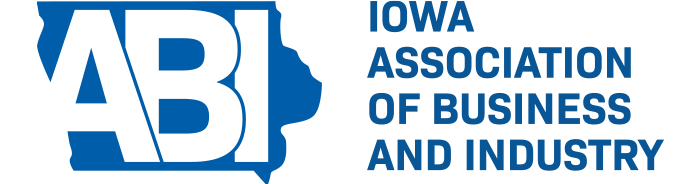The Importance of On-Site Store Search
January 23, 2020 | Stephen G. Fry

Research shows that half or more of online shoppers bypass store navigation in lieu of the search box. We can all thank Google for teaching us that trick. It’s still important to develop a relevant navigational structure to make it easy for buyers to find what they’re looking for, but it’s equally important to set up and track a great search experience.
We’ve all been to websites that just seem to understand what we want. Amazon certainly is a great example of such a store. One of the key factors in creating a shopping experience that is in tune with your buyers is to get the search functionality set up correctly. First, you need to offer the ability for people to enter keywords and phrases to find what they’re seeking. Depending on your product range, you may need to offer additional filters to make the search process easier to manage.
If you have a limited number of products or your products are easy to categorize, you may be able to use a basic search. This simply means that you’ll have a database of products, part numbers and descriptions that can be easily accessed based on what is entered in the search box. For those of you that have many products or complex products, you’ll want to look at more advanced search tools.
To illustrate what we mean by complex products, let’s look at a company that sells automotive replacement parts for multiple brands. A customer seeking a replacement mirror for a 2017 Chevy Impala might type in any of the following into the search (and a limitless number of other options could be entered as well):
Mirror
Replacement Mirror
Impala Mirror
2017 Chevy Mirror
Chevy Impala Mirror
Mirror for Chevy Impala
In this example, if just "Mirror" is entered, your customer could easily see hundreds or even thousands of results. This is because you carry replacement mirrors for many makes, models and years. To help the visitor find what they need, you can implement search filtering. In this case, you might add a Make, Model and Year dropdown list to the search, mandating that the customer indicate the specific car upon which the mirror will be mounted.
To make a search like this work, you have to have the right data from which to pull the search results. Your products have to be organized with consistent information that can be accessed by the search programming code to retrieve those products that match the search requirements. If you're receiving part information from different suppliers, often some massaging of data will be necessary to get full and consistent information for all parts. This requires some tedious work but will make your store more user-friendly—and that means more sales.
Another consideration is getting the nomenclature right. We have a client that sells a broad range of doorknobs. At least that's what most people call them. For years, they only sold to home builders (B2B). The industry term for doorknobs is "handle sets." When this company decided to sell directly to homeowners doing remodeling work, they quickly realized that all of their product data was missing the consumer-friendly term "doorknob(s)."
Nomenclature can be an issue between different geographies or industries as well. It's just something you must be aware of in order to appropriately serve customers. As we often say, always stand in your customers' shoes as you build your new website/online store to make certain they will be able to easily find what they need.
Back to the product database, if you sell handle sets to contractors and doorknobs to homeowners, you will want to create what's called metadata to associate details of a product that covers all terminology used to describe it. That way, as visitors enter the words they use to describe "the thing that opens a door" into your search, they'll get to the products they want. In this case, they're the same product but called two different things by different buying audiences.
Here's an important tip that is often overlooked. Capture and review what people are entering in your site search. This will allow you to see what terms are used. This "voice of the customer" can be leveraged for site content enhancements and other marketing you may be doing. Also, make sure to have an exception report created that notifies you anytime a visitor searches on something and gets zero results. In our audit work, we regularly find instances where a company has the product people are searching for but because they don't have proper descriptions, the would-be buyer never finds the product. This is easy to fix if you keep an eye on your search results.
Getting your online store’s search right is a neverending process. Keep a watchful eye on what your customers type into search and as you add new products to your store, be sure to have complete and consistent data that encompasses nomenclature used by all buyer types.
This article is an excerpt from Spindustry’s new book, Getting E-Commerce Right | How to Plan, Build & Grow Online Sales, by Stephen Fry and Michael Bird. Steve and Michael have been leading Spindustry, an Iowa-based E-Commerce solutions company, for nearly 25 years. Email Stephen at sfry@spindustry.com.