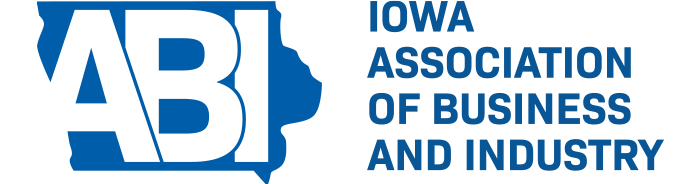5 Signs a Spreadsheet Isn’t Cutting It
January 18, 2018 | Kelly Kimmich

Spreadsheet applications like Excel have their advantages. They come with every computer. They’re easy to use. And they’re universally understood. It’s no wonder so many people use them for planning, budgeting, tracking and more.
However, as your business grows, so does your need for accessibility, security, scalability, reporting and efficiency. So, how do you know when your spreadsheet has reached the end of its useful life? When does it make sense to go to the next level?
Here are five signs it may be time for you to transition from spreadsheets to custom software:
- You have multiple people sharing data. You know how it goes. Your team is supposed to be working collaboratively on one spreadsheet. Maybe it’s even stored in the cloud. But someone downloads the spreadsheet to his desktop and forgets to update the master file. Someone else emails an updated file rather than updating the master document. Suddenly you have multiple versions all over the place. Here’s another scenario. Someone locks you out of the spreadsheet while she works on it, and you have to wait…or even worse, she forgets to unlock the file when she’s done.
- You have concerns about security. Who can access what? Who made changes and when? Can data be accidentally deleted? Is confidential information staying confidential? Is data hosted by a third-party safe from hacking? Custom software can provide an extra layer of security that gives you peace of mind.
- The amount of information you’re collecting is growing and/or getting more complex. The more data you have, the more opportunity there is for human error. Without the proper measures in place, it can be even harder to catch these errors.
- The number of people who need to digest your data is growing. Automating report processes, like the creation of charts and graphs, could help provide a more compelling and consistent experience for those who regularly review reports.
- You feel there’s a better use of your time. What’s your opportunity cost? Working on spreadsheets is time consuming. And while the work has to get done, there may be opportunities to automate many of your manual tasks, freeing you to work on other parts of your business.
Let’s say you read the signs, and you found yourself nodding your head to one or more of them. Now what?
You have two options if you want to move forward:
- You can purchase off-the-shelf software. Off-the-shelf software is usually more affordable than custom software. However, while it may do more than the Excel spreadsheet you currently use, it still may not do everything you need it to do. On the other hand, it may do what you need and much more. “What’s the problem with that?” you ask? Many times all that unneeded functionality comes at a considerable cost. In these cases, consider whether it’s worth paying for things from which you derive no value.
- You can hire a software development company to build a custom solution. Custom software fits your needs exactly. However, it can come at a higher cost than off-the-shelf software.
Far Reach has helped clients with both. We’ve researched off-the-shelf options for clients and given them our recommendations. We also specialize in building custom software that meets specific needs. Have questions? Need help? Reach out.
Kelly Kimmich is a business strategist at Far Reach. You may reach her via email at kelly@farreachinc.com.